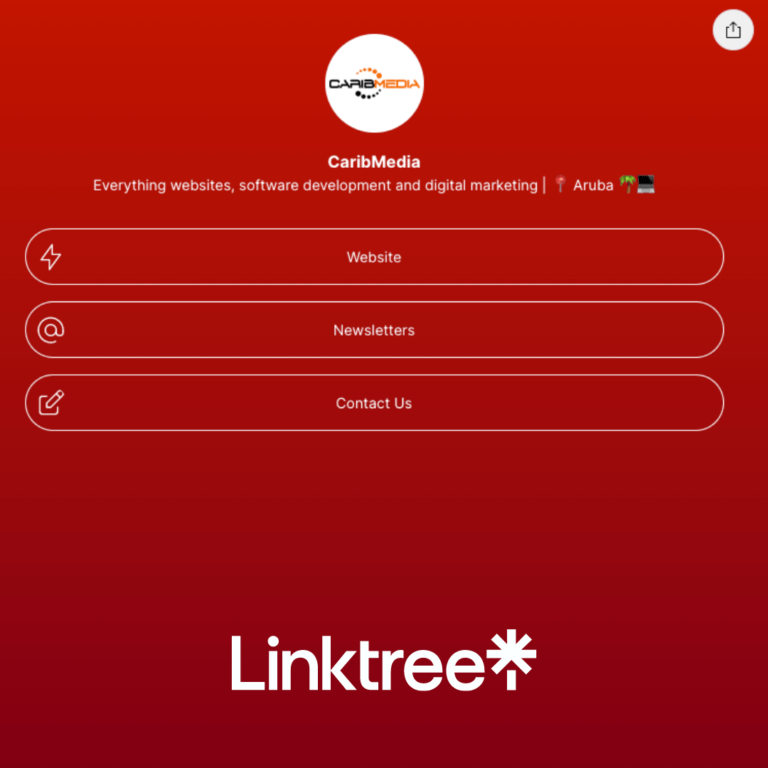
29 Jul 2022 What is Linktree? How to make a free landing page for your social media profiles and other links
Linktree is a social media landing page service that lets users build a page with any number of links to other sites and webpages. It’s most often used in conjunction with social media sites like Instagram which make it difficult to share links to external sites.
Like many social media sites, Linktree is free to use. The service follows a freemium model; you can create an account and create a page with an unlimited number of links at no cost whatsoever. In fact, a free Linktree account allows for unlimited links, social icons, custom text, music, and more. You can access the most recent 28 days worth of analytics on your page, and even collect payments, tips, and donations (though Linktree claims a small percentage of those sales in the form of transaction fees).
How to make a Linktree
The process of making your own Linktree is straightforward:
1. To get started, go to Linktree in a web browser and click Sign up free.
2. On the Create an account for free page, choose a username (this will be part of your page’s URL). Enter your email and pick a password. When you get an email, click the link to confirm your account.
3. On your new Linktree, click Add New Link.
4. Click the Pencil icon to the right of Title and type the text you want to appear on the page.
5. Click the Pencil icon to the right of Url and paste the link to the desired page.

In addition, you can click the panel of icons under the link. Using these icons, you can set up a temporary redirect from Linktree to another page, schedule when links go live, view analytics, and more.
There’s no separate step to publish your page; it’s updated in real time with every change you make, and you can use the link at the top right to share your page.


Sorry, the comment form is closed at this time.