
31 Aug 2022 QUICK BITS AUGUST 2022
Welcome to our Quick Bits section! These are short custom-crafted pieces with practical tips and tricks and latest innovative news snippets.
- How to Change All Margins in Google Docs
- The Ultimate Lists of Email Marketing Stats for 2022
- App of the month
Change All Margins in Google Docs
When working on a project with Google Docs, you may be required to change the default margins, and if you’ve never done it before, learning how to change all margins in Google Docs can seem complicated.
1. Navigate to Page Setup. Go to File > Page Setup. This will allow you to set parameters for your document including orientation (portrait or landscape), paper size, and custom margins.
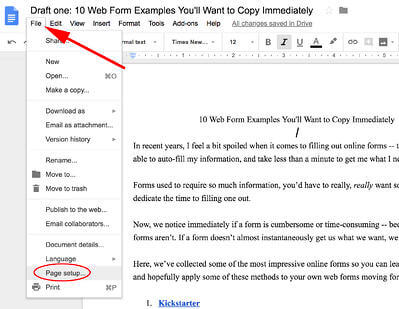
2. Enter Margin size. In the text box beside Top, Bottom, Left, Right (under Margin), type in a margin size.
3. Click “OK”. If you plan on using the margins often, you could also click “Set as default”. This will set up your Google Docs account to use these margin settings each time you create a new document. If this is only a one-time fix for this particular document, best to ignore the “set as default” button.
Email Marketing Stats for 2022
Webinars, video campaigns, and social media posts are relatively new channels for marketers to reach their customers. But, your contemporary communication methods shouldn’t distract you from one of the oldest, yet most effective, strategies — email marketing.
If you’re still hesitant, check these stats:
- Email Marketing Stat Highlights for 2022
- General Email Marketing Statistics
- B2B Email Marketing Statistics
- Mobile Marketing Statistics
- B2C Email Marketing Statistics
- Email Marketing Demographics for 2022
Explore all Hubspot Email Marketing Stats
App of the Month
Charades! is the outrageously fun and exciting multi-activity game for you and your friends! With different challenges from dancing, singing, acting or sketching guess the word on the card that’s on your head from your friends’ clues before the timer runs out.

Challenging players in trivia and creativity, your next party, reunion or family game night will never be the same.
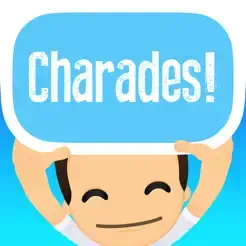


Sorry, the comment form is closed at this time.