The Checklist: Must-DOs to Launch Your Website

Many people outside of the website development industry might think that launching a website is as simple as saying “Hey, I want a website“, but in reality it might be as complex as launching a space rocket.
Ok, so maybe not that complex, but there are many things to take into account prior to properly launching your business, or personal, website on the internet.
Ask yourself these following questions: Would you open a fashion boutique without having products to sell in store? How about, opening up shop while not having any hangers or cases to display your products? Answers to all of these questions should simply be no.
The same concept counts for your website too. Especially if you’re planning on launching a website for your business.
Let us help you be prepared when it comes to going LIVE on the internet with your new website by making sure to check off the following 12 must-do items off of your to do list.
1. Choose a Relevant Domain Name
If you’re planning on creating a business website or blog, than the name of the website aka domain name, should definitely have the official organization or brand name included.
Furthermore, if you are a locally based business that solely offers services in that specific region, than it is also suggested that you add your location in your domain name. A prime example would be international pizza delivery franchise, Domino’s Pizza, that has a website specifically for their Aruba-based stores dominosaruba.com
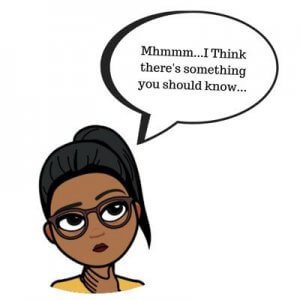
Tips from Airany:
“Don’t abbreviate your business name for your website domain name, unless it’s part of your branding strategy. Also, make sure this name is the same one you will be using for your accounts on the varying social media platforms.
To give an example related to Airany’s tip, let’s take a look at fashion luxury brand, Louis Vuitton, which is famously recognized under the acronym LV. When you search for their website, you won’t find LV.com, but rather louisvuitton.com listed as their official site.
2. Choose a Reliable Web Hosting Service Provider
The internet is full of different web hosting service providers, with all kinds of price options, and you may think “the lower the price, the better the bargain”, yet with most cases, this rash decision based solely on price, ends up costing you more in the end. It’s cringe-worthy to think of all of the websites that have “disappeared” due to having their site being hosted on a server that got infected by a virus.
We’re not saying that all low-cost web hosting services are bad. We’re just saying that you are in fact taking a risk, since many of these web hosting companies also host thousands of other websites. All it takes is one website to be infected with a virus, and for that site to infect the server and then -boom- all of the other websites crash. You know the saying “one rotten apple spoils the bunch?” Well, this counts true when it comes to mass web hosting on single-servers.
If you’re looking for private web hosting, or semi-private web hosting, for your business, than you can always check in with our team for possibilities or suggestions.
3. Have Clear Website Goals
Have a clear goal in mind so that when you share your site with the public, it will have an impact on the website user to take action. Examples of website goals, include, but are not limited to: selling products via your online shop, building an email list with newsletter subscriptions, collecting leads through time-sensitive specials that are promoted on your site, and booking reservations for restaurants or tour companies through an online booking form.
Whatever your goals are, this should reflect what your brand/business wants the user to do. This can be further clarified for your website visitors with call-to-action buttons such as “Shop“, “Contact Us”, or “Subscribe”, to name a few examples.
4. Make Sure You Have Content to Put on Your Site
Depending on your goals, you should always make sure to have consistently updated content on your website to show activity. If your website never has anything new to offer, then interest in your site could potentially fade. Having new content added to your site on a regular basis can also help with your position on google, but we’ll get a bit more into this at point 8 when we talk about Search Engine Optimization.

Tips from Marcella:
“Always make sure to keep your website content up-to-date and relevant. If your website is a source of reliable information, then in turn you’ll gain more returning users visiting your site. You’ll also be more likely to gain new website visitors if you have interesting content.“
5. Know Who You’re Marketing to
Make sure you’ve done your research when it comes to your target market. Your target market should be quite the deciding factor when it comes to the design and development of your website. Some aspects to take into account with regards to your target market research include, but are not limited to: demographics, interests, and geography.
It is also suggested that you create an ideal customer and use this as a reference when producing content for your site. This can help define your brand’s voice in the long run.
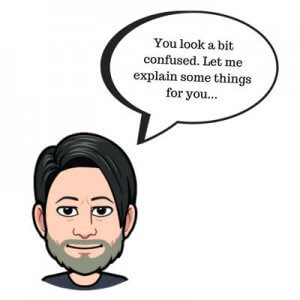
Here are two essential tips from Greg:
“One of the most important things to know is to understand your product and/or service from the perspective of your target market.”
“One tip that can make or break your website: realize that your website is about your users. Not you.“
6. Verify That Your Site is Secure
Did you know that Google (one of the top search engines in the world) gives preference to websites that are secure vs not secure? This fact in itself should push you to switch that ‘http’ to ‘https’ in front of your domain name, but let’s let Google share some words to explain why:
“Security is a top priority for Google. We invest a lot in making sure that our services use industry-leading security, like strong HTTPS encryption by default. — Beyond our own stuff, we’re also working to make the Internet safer more broadly. A big part of that is making sure that websites people access from Google are secure. — we’ve been running tests taking into account whether sites use secure, encrypted connections as a signal in our search ranking algorithms.“
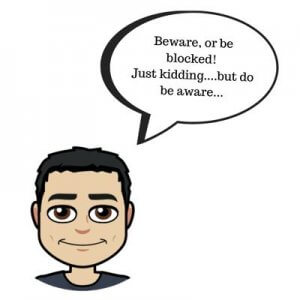
Some internet-security insights from Otmar:
“Never display your email address on the website. Use website forms instead. Remember to implement an anti-bot solution on the forms to minimize automatic form submissions.“
To elaborate on Otmar’s tip, which is intended to prevent spam emails from entering your inbox, we must say that unfortunately spammers are like the cockroaches of the web. As much as you try and keep them away, they still find their ways in. However, there are tricks to the trade, like Otmar’s share, that can help minimize their attacks.
7. Setup Necessary Plugins
Plugins are like short cuts in life, but for websites. Plugins are created to make your digital life easier, but keep in mind that they are created by people, and people make mistakes. This is why it’s very important to research the plugins you’re interested in before adding them to your site.
An example of a plugin is the contact form generator. You can get a plugin to help you build a customized contact form for your website. See an example here.

Alex shares the trick to social sharing via your website:
“Use the ‘All in One SEO Pack’-Wordpress Plugin with the Social Meta feature. This plugin allows you to easily add Social Meta data to your site to improve how your content is displayed on Facebook, Twitter and LinkedIn.“
8. Make Sure Your Site is SEO aka Search Engine Optimized
Search Engine Optimization (SEO), is defined by Search Engine Land as the following: “It is the process of getting traffic from the “free,” “organic,” “editorial” or “natural” search results on search engines.” For more details on SEO and the importance of this practice, check out our What is SEO and Why Should I Care? blog.
Two tips to get you started with Search Engine Optimization for your business:
a) Submit your site to Google and b) Index your site (and keep doing this).
9. Setup Your Website for Data Gathering
Make sure to setup Google Analytics for your website! This is how you will be able to monitor your site’s performance. As well as uncovering different aspects about your website visitors, such as: what device they use to visit your site, and the country where they are visiting your site from. Another interesting insight is that you can easily see what content on your website is preferred by the web users.
Another important data gathering tool to setup is Facebook PIXEL. This connects your Facebook Page with your website, which makes it easier for you to create more targeted ads on Facebook.
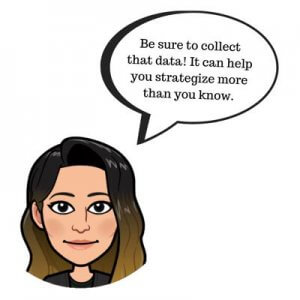
Megan shares why it’s important to gather and analyze data:
“The more you know about the users visiting your website, and their preferences, the better you can be at adjusting and catering your website for them. Analytics are great for prioritizing content updates too. If you know which web pages are getting more traffic, then you can make use of this info to increase engagement with your site visitors.“
10. Make Sure Your Content is Easily Shareable
Remember that “Charlie bit my finger” video going viral a few years ago? Well that was possibly due to the fact that people just had to click one (‘1’) button in order to share it. Besides the fact that it was quite entertaining too.
What you need to try and do for your website (aside from creating interesting content) is to make your content easily shareable, just like they do on all of the social media platforms. This way you encourage your web visitors to share your website content with their friends. More social media exposure means more brand awareness.
Take a peek at our example below of the VisitAruba Blog which has shareable buttons for the following social platforms: Facebook, Twitter, Pinterest, and LinkedIn.
11. Stay Recognizable with Visible Branding
Branding is what will leave your business lingering in the minds of internet users long after they’ve visited your site. Take our tips with you to your web design team and make sure to:
a) include your logo in your website’s header, b) add a relevant Favicon image to make it easier for users to scope out your site from their dozens of other opened tabs, and c) make sure the styling for your website matches up with your branding.
12. Review Your Website
After checking off the previous sections for your site’s launch, the last, but definitely not least, step to do is to review your site! Things you should review prior ta going LIVE on the internet include, but are not limited to the following:
- Review your site for cross-browser compatibility (EX: Google Chrome, Mozilla Firefox, Microsoft Edge, Safari, and Samsung Internet)
- Test your site on varying platforms (EX: desktop vs. mobile vs. tablet)
- Check for broken links
- Spell check your content
- Test your forms (EX: contact forms and booking forms)
Now that you have your list to properly launch your website, you can go ahead and start that countdown!
If launching a website seems too intimidating to handle alone, please do note that you can always request for a website development company (like us *wink wink*) to help you launch your site.
One more tip before we blast off to web development land: once you’re LIVE, make sure to take proper care of your website by investing some time to plan out your website management strategy.
Like our Facebook page and give us a follow on Instagram to stay up to date with the latest website knowledge, digital marketing reads, and business tips from our team.
Published on August 28th 2019. Written by Megan Rojer.



Sorry, the comment form is closed at this time.